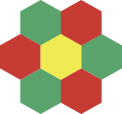Computing and E-Safety











Computing at Winnington Park equips children to understand how digital systems work. They have repeated practical experience of writing computer programs in order to solve problems. Furthermore, they can use and evaluate a variety of software on a range of digital devices. Our children are also taught to become digital literate, where they use technology safely, responsibly and competently. The medium term planning and the short term planning for computing ensures our progressive knowledge and skills document of the computing curriculum are delivered.
Equality of opportunity at Winnington Park Primary School means that all children, taking account of gender, age, ability, disability, ethnic origin, faith, culture, social circumstances and sexual orientation have full access to all the curricular, pastoral and social opportunities offered by our computing curriculum.
Winnington Park Primary School and Nursery Guidelines for online use in school
- We never tell anyone ours password
- We only go on websites that an adult has told us to go on
- We tell an adult if we see anything that we are uncomfortable with
- We know how to report things that upset us
- We are always polite and kind if we write on websites or send emails
- When an adult is giving us instructions we always turn off the iPad/laptop to show we are listening
- We a responsible and respectful when using technology in school.
Winnington Park Primary School and Nursery advise for being online at home
- Keep your passwords a secret
- Tell a trusted adult if you see something online that you are not happy with, or if you are worried about something.
- Always be kind and friendly when writing on websites.
- Always keep your profile private
- Never meet up with someone you have met online or accept friend requests from people you don’t know
- Never open emails or attachments from people you do not know.
Remember: when you’ve posted something it’s on there for life – you cannot undo what you post. Be kind, always!
Helping your child to stay safe online
Under 5s
It’s never too early to start setting boundaries.
- Set limits for the amount of time children spend on the computer
- Buy or download parental control software, ensuring it is switched on and updated regularly
- Ensure mobiles, tablets and laptops are out of reach and set up passwords and PINs, keeping the details to yourself
- Ensure only apps, games, online TV and films which have age ratings are accessed by your child. Check these out yourself before allowing your child to play with or watch them
- If you allow your child to play with your mobile or tablet when using public WiFi (e.g. in a café) remember that it might not include parental controls
- Set your family computer’s homepage to an appropriate website such as Cbeebies
- Make sure other family members, babysitters and friends are aware of your technology rules so that these are also in place when they are looking after your child
Key Stage 1 and Lower Key Stage 2
- Ensure children use computers at home in a room where you can monitor what they are doing
- Set parental controls to the appropriate age on computers and other devices your child has access to
- Set time limits for using the internet and games consoles
- Check out age ratings on games, online TV, films and apps
- Buy or download parental control software, keeping it switched on and updated
- Agree a list of websites your child is allowed to visit
- Ensure your child is aware of the kind of personal information they should not reveal about themselves online e.g. name of school or their home address
- Ensure older children know what they should or should not be showing younger brothers or sisters on the internet, mobile devices and games consoles
- Talk to other parents about what age to buy children devices that connect to the internet
- Don’t be pressured into allowing your child to do things that you don’t think they are old enough or mature enough to do.
- Ensure family members and their friends parents are aware of your safety rules and adhere to them when they are looking after your child
- Agree rules with other parents!
Upper Key Stage 2
- Set boundaries for your child before they get their own laptop, mobile, tablet or games console
- Talk to your child about the importance of keeping phones and other devices secure and well hidden when not at home to minimise risk of theft or loss
- Talk to your child about the kind of content they see online
- Discuss with your child what is safe and appropriate to post online
- Make sure your child understands being online does not ensure anonymity or protection
- Remember that Facebook and Youtube have a minimum age limit of 13 for a reason
Useful websites:
https://www.o2.co.uk/help/nspcc/online-issues